Virtual Finance Director & Xero Integration
Set-up with Xero in less than a minute and your business is always connected, ensuring that your forecasts, KPI dashboards, alerts and reports are always up to date.
The Key Benefits of VFD
The only application you’ll ever need to give your business a sustainable competitive advantage. Empowering you to retain existing customers and acquire new ones by providing first class financial performance support utilising our intuitive turnkey solutions
Profitability
Quickly identify drivers of a business’ profit, allowing you to maximise opportunities and mitigate risks.
Automated Forecasting
Evaluate current trading performance and create a forecast for the next 12 months.

Simple User Interface
No training required. Analyse your business performance at the click of a button.
Automated Data Refresh
Your data will be automatically refreshed and kept completely up to date for a true one-time setup.
Business Intelligence Module
Business intelligence module allows you to create bespoke analysis for each client.
Monthly Analytical Reports
Effortlessly distribute insightful monthly performance analysis to your clients at the click of a button.
Opportunity Identification
Unique algorithms combine financial and sector expertise to automatically identify opportunities.
Benchmark Business Performance
Benchmarking against your other clients and external benchmarking against similar profile businesses.


About Xero
Xero is world-leading online accounting software built for small business.
- Get a real-time view of your cashflow. Log in anytime, anywhere on your Mac, PC, tablet or phone to get a real-time view of your cash flow. It’s small business accounting software that’s simple, smart and occasionally magical.
- Run your business on the go. Use our mobile app to reconcile, send invoices, or create expense claims – from anywhere.
- Get paid faster with online invoicing. Send online invoices to your customers – and get updated when they’re opened.
- Reconcile in seconds. Xero imports and categorises your latest bank transactions. Just click ok to reconcile.
How to connect with Xero
Log into the VFD Pro Portal click ‘Add Client’, and enter the following:
- Company name
- Company registration number
- Accounting Date
Click ‘Save’… then click ‘Connect to XERO’
- Login to Xero with your user credentials
- Select the company whose data you wish to sync
- Click ‘Allow Access’
That’s it! A permanent connection has been created between VFD Pro and the client, nothing further is required.
More about how VFD Pro integrates with Xero
The integration between VFD Pro and Xero uses the data feeds displayed below to create all reporting and analysis.
Information only flows from Xero to VFD Pro, at no point is any data written to your Xero account.